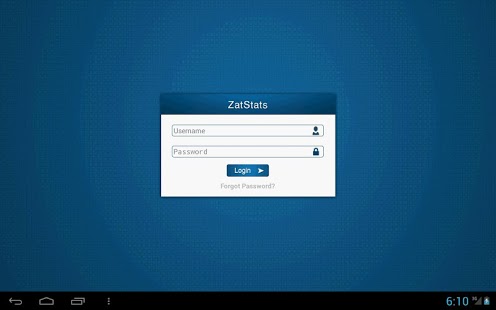ZatStats Assistant 2.1
Free Version
Publisher Description
*** NOTE ***
FOR TABLETS ONLY
*** NOTE ***
ZatStats Assistant app is designed to take stats during the flow of a volleyball game in real-time. It has 2 parts. A normal tally sheet for recording attempts for attack, serve, set, and dig. The tally sheet also allows serve receive ratings 0 to 3. The second part is an end-of-rally point-by-point stat tracker. This is where you can track positive plays: kills, assists, aces, block solo & block assist, and negative plays: attack errors, service errors, receive errors, blocking errors, and ball handling errors (BHE).
ZatStats Assistant has been designed to a 2 clipboard method where you would track only the play that ended a rally (end-of-rally) on your clipboard and use another clipboard to accumulate the number of attacks, digs, serves, sets and serve receive pass ratings. It can be used with 2 tablets or 1 tablet and 1 clipboard. One part of the app takes end-of-rally (point-by-point) stats and the other part takes the tally stats during the flow of the game.
ZatStats Assistant login needs to be setup up from the full version of ZatStats. A coach downloads full version and then sets up Assistant coaches for Scoreboard and Tallysheet. Then Assistant coach can download the free app ZatStats Assistant, login to the app and download all the match data from Data Management page. Once data is downloaded he/she can track stats.
About ZatStats Assistant
ZatStats Assistant is a free app for Android published in the Other list of apps, part of Games & Entertainment.
The company that develops ZatStats Assistant is AhaApps. The latest version released by its developer is 2.1. This app was rated by 1 users of our site and has an average rating of 3.0.
To install ZatStats Assistant on your Android device, just click the green Continue To App button above to start the installation process. The app is listed on our website since 2012-12-28 and was downloaded 8 times. We have already checked if the download link is safe, however for your own protection we recommend that you scan the downloaded app with your antivirus. Your antivirus may detect the ZatStats Assistant as malware as malware if the download link to com.ahaapps.ZatstatscompanioningApp is broken.
How to install ZatStats Assistant on your Android device:
- Click on the Continue To App button on our website. This will redirect you to Google Play.
- Once the ZatStats Assistant is shown in the Google Play listing of your Android device, you can start its download and installation. Tap on the Install button located below the search bar and to the right of the app icon.
- A pop-up window with the permissions required by ZatStats Assistant will be shown. Click on Accept to continue the process.
- ZatStats Assistant will be downloaded onto your device, displaying a progress. Once the download completes, the installation will start and you'll get a notification after the installation is finished.